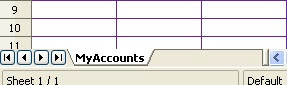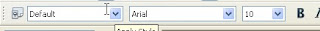Hi People
Let's do more with the Personal Accounts spreadsheet we started last time.
First though, you may have noticed that when you start a new spreadsheet, the program always starts with 3 sheets. This is a situation which requires a new spreadsheet to correct but we will deal with that another time.
The extra sheets can be removed in the current spreadsheet by RIGHT clicking on the tab you which to remove (the tabs are at the bottom left hand side of the spreadsheet)
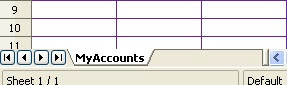 |
A Tab at the bottom of the spreadsheet, normally there are three
|
Select 'Delete sheet...' from the menu and 'yes' when prompted.
Sheet gone and job done.
Also you can 'Rename' the sheet from the same menu (as I have done in the above picture).
Continuing with your spreadsheet, currently it has a very basic layout, so let's change the appearance a bit.
Highlight row 5 (left click on the 5 on the left side of the spreadsheet) and click the centre alignment button on the Formatting Tool Bar (This is the bar with the 'Default' , 'Arial' font and '10' font size boxes at the left of the toolbar - see below)
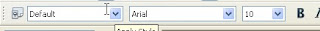 |
| The left hand part of the 'Formatting' Toolbar, showing the 'Default' format setting, the 'Arial' font setting and the '10' font size' |
 |
The 'Centre text horizontally' button
|
Now your headings are all centred.
To make a bit more of the top of the spreadsheet, how about a nice big heading in a merged block of cells. To merge the cells, highlight the block from B2 to F3 ( that is two rows and four colums), now press the 'Merge Cells' button
 |
| The 'Merge Cells' button |
The range will now be a merged block. Click inside the merged block and set the font size (see the picture above) to 18. Now create you own heading or you can stick with 'My Accounts' as I have done.
You can also set the title as centred. and let's add a bit of colour, by right clicking in the merged block of cells and selecting 'Format Cells....' from the list.
The 'Background' tab is the one you want and select a colour of your choice.
Also play around with perhaps making the headings bold and adding a coloured background.
Have a go and we will have a look at it next time.
Well that's it for now.
Thank You for your attention
Regards
Prometheus1618
We now have a FREE SPYWARE REPORT available, yours to keep and share if you wish. Fill in your details below and get yours now